don't use combinalty mode keep it into don't combine
and mark any column as primary key
it should almost solve the issue but not 100%
About Me
- krishnavedam
- United States
- www.krishnavedam.googlepages.com/vedam's hi everyone, Interested to do something more to our college or to our friends,and to make ourselves be special one among all others then cmon share your views and ideas suggestions here cmon in. help each other in answering their questions and through others ways. just post here ur question or else answer the posts as far and as many as u can
Monday, September 27, 2010
Wednesday, September 1, 2010
Hard RESET combination for NOKIA 5800
Press and hold GREEN + RED + CAMERA when powering up.
Keep the keys pressed until you get the shaking hands. That should fully reset the device, with a lock code of 12345.
This is only available on phones with 20.0.012 or later.
Keep the keys pressed until you get the shaking hands. That should fully reset the device, with a lock code of 12345.
This is only available on phones with 20.0.012 or later.
Saturday, August 14, 2010
How to troubleshoot the "NTLDR is missing" error message
When you start your Windows Server 2003-based computer, you may receive the following error message:
NTLDR is missing
Press any key to restart
This problem may occur if the basic input/output system (BIOS) on your computer is outdated, or if one or more of the following Windows boot files are missing or damaged:
Ntldr
Ntdetect.com
Boot.ini
To resolve this issue, verify that the BIOS on your computer is current, and then use one or more of the following methods, depending on your situation, to repair the Windows Server 2003 Startup environment.
Important To prevent data loss, Microsoft recommends that you fully back up your data periodically. The backup of data must be a part of any disaster recovery plan.
Verify that the BIOS on the computer is current
Make sure that the latest revision for BIOS is installed on the computer. Contact the computer manufacturer for information about how to obtain and install the latest BIOS update that is available for the computer.
For information about how to configure and to verify the correct BIOS settings for the computer, see the computer documentation or contact the manufacturer of the computer.
For information about how to contact your hardware vendor, visit the following Microsoft Web site:
http://support.microsoft.com/gp/vendors
For more information about how to contact BIOS manufacturers, click the following article numbers to view the articles in the Microsoft Knowledge Base:
243909 List of BIOS manufacturer Web site, part 1
243971 List of BIOS manufacturer Web sites, part 2
Back to the top
Repair the Windows Startup environment
To repair the Windows startup environment, use one or more of the following methods, depending on your situation.
Method 1: Use a boot disk
To use a boot disk to repair the Windows Startup environment, follow these steps:
Create a Windows Server 2003 boot disk that contains the following files:
Ntldr
Ntdetect.com
Boot.ini
Ntbootdd.sys
Note Ntbootdd.sys may not be included on all Windows Server 2003 computers.
For more information about how to create a boot disk, click the following article numbers to view the articles in the Microsoft Knowledge Base:
301680 How to create a boot disk for an NTFS or FAT partition in Windows
101668 How to use a Windows boot disk to prevent boot failure in Windows 2000 or Windows NT
Modify the Boot.ini file to point to the correct hard disk controller and to the correct volume for your Windows installation.
For more information about how to modify the Boot.ini file, click the following article number to view the article in the Microsoft Knowledge Base:
323427 How to manually edit the Boot.ini file in a Windows Server 2003 environment
Insert the boot disk into the floppy disk drive, and then restart the computer.
Copy the Ntldr file, the Ntdetect.com file, and the Boot.ini file from the boot disk to the system partition of the local hard disk.
Method 2: Use the Recovery Console
Microsoft provides programming examples for illustration only, without warranty either expressed or implied, including, but not limited to, the implied warranties of merchantability and/or fitness for a particular purpose. This article assumes that you are familiar with the programming language being demonstrated and the tools used to create and debug procedures. Microsoft support professionals can help explain the functionality of a particular procedure, but they will not modify these examples to provide added functionality or construct procedures to meet your specific needs.
If you have limited programming experience, you may want to contact a Microsoft Certified Partner or Microsoft Advisory Services. For more information, visit these Microsoft Web sites:
Microsoft Certified Partners - https://partner.microsoft.com/global/30000104
Microsoft Advisory Services - http://support.microsoft.com/gp/advisoryservice
For more information about the support options that are available and about how to contact Microsoft, visit the following Microsoft Web site:http://support.microsoft.com/default.aspx?scid=fh;EN-US;CNTACTMS To use the Recovery Console to repair the Windows Startup environment, follow these steps:
Use the Windows Server 2003 CD-ROM to restart the computer.
At the Welcome to Setup screen, press R to repair the Windows Server 2003 installation.
To use the Recovery Console to repair the Windows Server 2003 installation, press C.
Type the number that corresponds to the Windows installation that you want to repair, and then press ENTER. For more information about the Recovery Console, see the "Recovery Console overview" topic in Windows Server 2003 Help and Support Center.
Type the Administrator password, and then press ENTER.
Type map, and then press ENTER. Make a note of the drive letter that is assigned to the CD-ROM drive that contains the Windows Server 2003 CD-ROM.
Type:
copy Drive:\i386\ntldr c:\
NoteDrive is the drive letter that you noted in step 6, and then press ENTER.
Type:
copy drive:\i386\ntdetect.com c:\
If you are prompted to overwrite the file, type y, and then press ENTER.
Note In these commands, a space exists between ntldr and c:\, and between ntdetect.com and c:\.
Type the following command, and then press ENTER:
type c:\Boot.ini
A list that is similar to the following list appears:
[boot loader]
timeout=30
default=multi(0)disk(0)rdisk(0)partition(1)\WINDOWS
[operating systems]
multi(0)disk(0)rdisk(0)partition(1)\WINDOWS="Microsoft Windows Server 2003, Standard" /fastdetect
If you receive the following error message, the Boot.ini file may be missing or damaged:
The system cannot find the file or directory specified.
If the Boot.ini file is missing or damaged, re-create it. To do so, follow these steps:
Use a text editor, such as Notepad or Edit.com, to create a boot loader file that is similar to the following boot loader file:
[boot loader]
timeout=30
default=multi(0)disk(0)rdisk(0)partition(1)\WINDOWS
[operating systems]
multi(0)disk(0)rdisk(0)partition(1)\WINDOWS="Microsoft Windows Server 2003, Standard" /fastdetect
For more information, click the following article number to view the article in the Microsoft Knowledge Base:
102873 BOOT.INI and ARC path naming conventions and usage
Save the file to a floppy disk. When you do so, in the Save As box, type:
Boot.ini
Note If you used Notepad to create the file, make sure that the .txt extension is not appended to the Boot.ini file name.
Type the following command at the Recovery Console command prompt to copy the Boot.ini file from the floppy disk to the computer:
copy a:\Boot.ini c:\
Type exit, and then press ENTER. The computer restarts.
Method 3: Use the Windows Server 2003 CD-ROM
To use the Windows Server 2003 CD-ROM to repair the Windows Startup environment, follow these steps:
Insert the Windows Server 2003 CD-ROM into the CD-ROM drive or into the DVD-ROM drive, and then start Windows Server 2003 Setup.
On the Welcome to Setup page, press the R key.
On the Windows Server 2003 Repair Options page, press R.
When you are prompted to select one of the repair options, press M.
To select Verify Windows Server 2003 system files, press the UP ARROW two times, and then press ENTER..
Press the DOWN ARROW to select Continue (perform selected tasks), and then press ENTER. You receive the following message:
You need an Emergency Repair disk for the Windows Server 2003
installation you want to repair.
Use one of the following methods, as appropriate to your situation:
If you have an emergency repair disk, follow these steps:
Press ENTER.
Insert the emergency repair disk into the floppy disk drive, and then press ENTER.
Follow the instructions that appear on the screen to repair the installation, and then restart the computer.
If you do not have an emergency repair disk, follow these steps:
Press L. You receive a message that is similar to the following message:
Setup has found Windows Server 2003 in the following folder:
drive:\WINDOWS "Microsoft Windows Server 2003"
Press ENTER.
Setup examines the disks, and then finishes the repair.
The Setup program cannot locate the Windows Server 2003 installation
If the Setup program cannot locate the Windows Server 2003 installation, follow these steps:
Start Windows Server 2003 Setup.
On the Setup will install Windows Server 2003 on partition page, use the ARROW keys to select Leave the current file system intact (no changes), and then press ENTER.
Press ESC to install Windows Server 2003 to a new folder.
In the Select the folder in which the files should be copied box, type \tempwin, and then press ENTER.
Setup installs a new copy of Windows Server 2003.
Log on to the new copy of Windows Server 2003.
Click Start, and then click Run.
In the Open box, type cmd, and then click OK.
At the command prompt, type the following command, and then press ENTER:
drive:
Note In the command, drive is the boot drive of the computer. For example, type c:, and then press ENTER.
Type the following command, and then press ENTER:
attrib -h -r -s Boot.ini
Type the following command, and then press ENTER:
edit Boot.ini
Edit.com opens a Boot.ini file that is similar to the following file:
[boot loader]
timeout=30
default=multi(0)disk(0)rdisk(0)partition(1)\TEMPWIN
[operating systems]
multi(0)disk(0)rdisk(0)partition(1)\TEMPWIN="Microsoft Windows Server 2003, Standard" /fastdetect
In the Boot.ini file, replace all instances of "TEMPWIN" with "WINDOWS". A Boot.ini file appears that is similar to the following file:
[boot loader]
timeout=30
default=multi(0)disk(0)rdisk(0)partition(1)\WINDOWS
[operating systems]
multi(0)disk(0)rdisk(0)partition(1)\WINDOWS="Microsoft Windows Server 2003, Standard" /fastdetect
Press ALT+F, and then press S.
Press ALT+F, and then press X.
Type the following command, and then press ENTER:
attrib +h +r +s Boot.ini
Type exit, and then press ENTER to quit the command prompt.
Restart the computer.
At the Please select the operating system to start screen, use the ARROW keys to select Microsoft Windows Server 2003, and then press ENTER.
Start Windows Explorer, locate the following folders, and then delete them:
Tempwin
All Users.Tempwin
For more information, click the following article number to view the article in the Microsoft Knowledge Base:
228004 Changing active partition can make your system unbootable
NTLDR is missing
Press any key to restart
This problem may occur if the basic input/output system (BIOS) on your computer is outdated, or if one or more of the following Windows boot files are missing or damaged:
Ntldr
Ntdetect.com
Boot.ini
To resolve this issue, verify that the BIOS on your computer is current, and then use one or more of the following methods, depending on your situation, to repair the Windows Server 2003 Startup environment.
Important To prevent data loss, Microsoft recommends that you fully back up your data periodically. The backup of data must be a part of any disaster recovery plan.
Verify that the BIOS on the computer is current
Make sure that the latest revision for BIOS is installed on the computer. Contact the computer manufacturer for information about how to obtain and install the latest BIOS update that is available for the computer.
For information about how to configure and to verify the correct BIOS settings for the computer, see the computer documentation or contact the manufacturer of the computer.
For information about how to contact your hardware vendor, visit the following Microsoft Web site:
http://support.microsoft.com/gp/vendors
For more information about how to contact BIOS manufacturers, click the following article numbers to view the articles in the Microsoft Knowledge Base:
243909 List of BIOS manufacturer Web site, part 1
243971 List of BIOS manufacturer Web sites, part 2
Back to the top
Repair the Windows Startup environment
To repair the Windows startup environment, use one or more of the following methods, depending on your situation.
Method 1: Use a boot disk
To use a boot disk to repair the Windows Startup environment, follow these steps:
Create a Windows Server 2003 boot disk that contains the following files:
Ntldr
Ntdetect.com
Boot.ini
Ntbootdd.sys
Note Ntbootdd.sys may not be included on all Windows Server 2003 computers.
For more information about how to create a boot disk, click the following article numbers to view the articles in the Microsoft Knowledge Base:
301680 How to create a boot disk for an NTFS or FAT partition in Windows
101668 How to use a Windows boot disk to prevent boot failure in Windows 2000 or Windows NT
Modify the Boot.ini file to point to the correct hard disk controller and to the correct volume for your Windows installation.
For more information about how to modify the Boot.ini file, click the following article number to view the article in the Microsoft Knowledge Base:
323427 How to manually edit the Boot.ini file in a Windows Server 2003 environment
Insert the boot disk into the floppy disk drive, and then restart the computer.
Copy the Ntldr file, the Ntdetect.com file, and the Boot.ini file from the boot disk to the system partition of the local hard disk.
Method 2: Use the Recovery Console
Microsoft provides programming examples for illustration only, without warranty either expressed or implied, including, but not limited to, the implied warranties of merchantability and/or fitness for a particular purpose. This article assumes that you are familiar with the programming language being demonstrated and the tools used to create and debug procedures. Microsoft support professionals can help explain the functionality of a particular procedure, but they will not modify these examples to provide added functionality or construct procedures to meet your specific needs.
If you have limited programming experience, you may want to contact a Microsoft Certified Partner or Microsoft Advisory Services. For more information, visit these Microsoft Web sites:
Microsoft Certified Partners - https://partner.microsoft.com/global/30000104
Microsoft Advisory Services - http://support.microsoft.com/gp/advisoryservice
For more information about the support options that are available and about how to contact Microsoft, visit the following Microsoft Web site:http://support.microsoft.com/default.aspx?scid=fh;EN-US;CNTACTMS To use the Recovery Console to repair the Windows Startup environment, follow these steps:
Use the Windows Server 2003 CD-ROM to restart the computer.
At the Welcome to Setup screen, press R to repair the Windows Server 2003 installation.
To use the Recovery Console to repair the Windows Server 2003 installation, press C.
Type the number that corresponds to the Windows installation that you want to repair, and then press ENTER. For more information about the Recovery Console, see the "Recovery Console overview" topic in Windows Server 2003 Help and Support Center.
Type the Administrator password, and then press ENTER.
Type map, and then press ENTER. Make a note of the drive letter that is assigned to the CD-ROM drive that contains the Windows Server 2003 CD-ROM.
Type:
copy Drive:\i386\ntldr c:\
NoteDrive is the drive letter that you noted in step 6, and then press ENTER.
Type:
copy drive:\i386\ntdetect.com c:\
If you are prompted to overwrite the file, type y, and then press ENTER.
Note In these commands, a space exists between ntldr and c:\, and between ntdetect.com and c:\.
Type the following command, and then press ENTER:
type c:\Boot.ini
A list that is similar to the following list appears:
[boot loader]
timeout=30
default=multi(0)disk(0)rdisk(0)partition(1)\WINDOWS
[operating systems]
multi(0)disk(0)rdisk(0)partition(1)\WINDOWS="Microsoft Windows Server 2003, Standard" /fastdetect
If you receive the following error message, the Boot.ini file may be missing or damaged:
The system cannot find the file or directory specified.
If the Boot.ini file is missing or damaged, re-create it. To do so, follow these steps:
Use a text editor, such as Notepad or Edit.com, to create a boot loader file that is similar to the following boot loader file:
[boot loader]
timeout=30
default=multi(0)disk(0)rdisk(0)partition(1)\WINDOWS
[operating systems]
multi(0)disk(0)rdisk(0)partition(1)\WINDOWS="Microsoft Windows Server 2003, Standard" /fastdetect
For more information, click the following article number to view the article in the Microsoft Knowledge Base:
102873 BOOT.INI and ARC path naming conventions and usage
Save the file to a floppy disk. When you do so, in the Save As box, type:
Boot.ini
Note If you used Notepad to create the file, make sure that the .txt extension is not appended to the Boot.ini file name.
Type the following command at the Recovery Console command prompt to copy the Boot.ini file from the floppy disk to the computer:
copy a:\Boot.ini c:\
Type exit, and then press ENTER. The computer restarts.
Method 3: Use the Windows Server 2003 CD-ROM
To use the Windows Server 2003 CD-ROM to repair the Windows Startup environment, follow these steps:
Insert the Windows Server 2003 CD-ROM into the CD-ROM drive or into the DVD-ROM drive, and then start Windows Server 2003 Setup.
On the Welcome to Setup page, press the R key.
On the Windows Server 2003 Repair Options page, press R.
When you are prompted to select one of the repair options, press M.
To select Verify Windows Server 2003 system files, press the UP ARROW two times, and then press ENTER..
Press the DOWN ARROW to select Continue (perform selected tasks), and then press ENTER. You receive the following message:
You need an Emergency Repair disk for the Windows Server 2003
installation you want to repair.
Use one of the following methods, as appropriate to your situation:
If you have an emergency repair disk, follow these steps:
Press ENTER.
Insert the emergency repair disk into the floppy disk drive, and then press ENTER.
Follow the instructions that appear on the screen to repair the installation, and then restart the computer.
If you do not have an emergency repair disk, follow these steps:
Press L. You receive a message that is similar to the following message:
Setup has found Windows Server 2003 in the following folder:
drive:\WINDOWS "Microsoft Windows Server 2003"
Press ENTER.
Setup examines the disks, and then finishes the repair.
The Setup program cannot locate the Windows Server 2003 installation
If the Setup program cannot locate the Windows Server 2003 installation, follow these steps:
Start Windows Server 2003 Setup.
On the Setup will install Windows Server 2003 on partition page, use the ARROW keys to select Leave the current file system intact (no changes), and then press ENTER.
Press ESC to install Windows Server 2003 to a new folder.
In the Select the folder in which the files should be copied box, type \tempwin, and then press ENTER.
Setup installs a new copy of Windows Server 2003.
Log on to the new copy of Windows Server 2003.
Click Start, and then click Run.
In the Open box, type cmd, and then click OK.
At the command prompt, type the following command, and then press ENTER:
drive:
Note In the command, drive is the boot drive of the computer. For example, type c:, and then press ENTER.
Type the following command, and then press ENTER:
attrib -h -r -s Boot.ini
Type the following command, and then press ENTER:
edit Boot.ini
Edit.com opens a Boot.ini file that is similar to the following file:
[boot loader]
timeout=30
default=multi(0)disk(0)rdisk(0)partition(1)\TEMPWIN
[operating systems]
multi(0)disk(0)rdisk(0)partition(1)\TEMPWIN="Microsoft Windows Server 2003, Standard" /fastdetect
In the Boot.ini file, replace all instances of "TEMPWIN" with "WINDOWS". A Boot.ini file appears that is similar to the following file:
[boot loader]
timeout=30
default=multi(0)disk(0)rdisk(0)partition(1)\WINDOWS
[operating systems]
multi(0)disk(0)rdisk(0)partition(1)\WINDOWS="Microsoft Windows Server 2003, Standard" /fastdetect
Press ALT+F, and then press S.
Press ALT+F, and then press X.
Type the following command, and then press ENTER:
attrib +h +r +s Boot.ini
Type exit, and then press ENTER to quit the command prompt.
Restart the computer.
At the Please select the operating system to start screen, use the ARROW keys to select Microsoft Windows Server 2003, and then press ENTER.
Start Windows Explorer, locate the following folders, and then delete them:
Tempwin
All Users.Tempwin
For more information, click the following article number to view the article in the Microsoft Knowledge Base:
228004 Changing active partition can make your system unbootable
Saturday, July 24, 2010
How to Delete an Internet Cache on Ubuntu
The Internet cache (also known as temporary Internet files) is used to speed up the loading of web pages. When a web page is opened, it is placed in the Internet cache on your computer. When you access the site a second time the page is loaded from the cache unless it has been modified. This reduces the time needed to open the file. Ubuntu uses the Firefox web browser by default. The location of the Internet cache files are located in within the "Firefox" directory on your hard drive.
Difficulty: Easy
Instructions
Graphical
Step 1
Click on the "Places" menu in the tool bar at the top of the page.
Step 2
Click on the "Home Folder" icon.
Step 3
Click on the "View" menu at the top of the "Home Folder" window.
Step 4
Click the check box next to "Show Hidden Files." You can also press the "Ctrl" key and the "H" key at the same time from within the "Home Folder" window.
Step 5
Double-click on the ".mozilla" folder.
Step 6
Double click on the "firefox" folder.
Step 7
Double click on the folder with the ".default" extension. The complete folder name will be something like: "ciab0l6t.default".
Step 8
Double-click on the "Cache" folder.
Step 9
Press the "Ctrl" key and the "A" key simultaneously to select all the files within the cache folder.
Step 10
Right click anywhere in the folder and select "Move to trash."
Step 11
Right click on the "Trash" icon on the desktop and choose "Empty Trash" to delete the files.
Command Line
Step 1
Open a terminal window. The terminal window will be found under "Accessories" in the "Applications" menu.
Step 2
Type the command "cd .mozilla/firefox/" to navigate into the firefox directory.
Step 3
Type the command "ls" to list the contents of the firefox directory. Note the exact name of the directory with the ".default" file extension. The complete directory name will be something like: "ciab0l6t.default".
Step 4
Type the command "cd ciab0l6t.default/Cache" to navigate into the "Cache" directory. Replace "ciab0l6t.default" with the directory name from Step 3.
Step 5
Type the command "rm *" to delete the contents of the "Cache" directory.
By Kristen Leigh Grubb, eHow Contributing Writer
Difficulty: Easy
Instructions
Graphical
Step 1
Click on the "Places" menu in the tool bar at the top of the page.
Step 2
Click on the "Home Folder" icon.
Step 3
Click on the "View" menu at the top of the "Home Folder" window.
Step 4
Click the check box next to "Show Hidden Files." You can also press the "Ctrl" key and the "H" key at the same time from within the "Home Folder" window.
Step 5
Double-click on the ".mozilla" folder.
Step 6
Double click on the "firefox" folder.
Step 7
Double click on the folder with the ".default" extension. The complete folder name will be something like: "ciab0l6t.default".
Step 8
Double-click on the "Cache" folder.
Step 9
Press the "Ctrl" key and the "A" key simultaneously to select all the files within the cache folder.
Step 10
Right click anywhere in the folder and select "Move to trash."
Step 11
Right click on the "Trash" icon on the desktop and choose "Empty Trash" to delete the files.
Command Line
Step 1
Open a terminal window. The terminal window will be found under "Accessories" in the "Applications" menu.
Step 2
Type the command "cd .mozilla/firefox/" to navigate into the firefox directory.
Step 3
Type the command "ls" to list the contents of the firefox directory. Note the exact name of the directory with the ".default" file extension. The complete directory name will be something like: "ciab0l6t.default".
Step 4
Type the command "cd ciab0l6t.default/Cache" to navigate into the "Cache" directory. Replace "ciab0l6t.default" with the directory name from Step 3.
Step 5
Type the command "rm *" to delete the contents of the "Cache" directory.
By Kristen Leigh Grubb, eHow Contributing Writer
Friday, July 23, 2010
laptop screen randomly dims in ubuntu
There is another place to set gnome power manager options:
Start Gconf-editor:
Alt-F2 > type gconf-editor> run
Select apps menu > gnome-power-manager
There are some options to try:
- dim-on-idle
- backlight menu > idle-...
Now, notebooks have very specific hardware that have specific issues. Some options in some computer still don't work
Start Gconf-editor:
Alt-F2 > type gconf-editor> run
Select apps menu > gnome-power-manager
There are some options to try:
- dim-on-idle
- backlight menu > idle-...
Now, notebooks have very specific hardware that have specific issues. Some options in some computer still don't work
__________________
Thursday, July 22, 2010
ORACLE CONFIGURATION IN UBUNTU 10.04
Q. How do I install Oracle Database XE Server on my Ubuntu Linux desktop system?
A. An Oracle database consists of a collection of data managed by an Oracle database management system. You can download Oracle Database XE server for Debian, Mandriva, Novell, Red Hat and Ubuntu Linux distributions. First you need to get databases up and running in order to use Oracle. The Oracle database has had a reputation among new Linux users as difficult to install on Linux systems. Now Oracle Corporation has packaged recent versions for several popular Linux distributions in an attempt to minimize installation challenges beyond the level of technical expertise required to install a database server.
Append following line:
Save and close the file. Next import GPG key:
Update package database:
Finally install Oracle:
Output:
Output:
A. An Oracle database consists of a collection of data managed by an Oracle database management system. You can download Oracle Database XE server for Debian, Mandriva, Novell, Red Hat and Ubuntu Linux distributions. First you need to get databases up and running in order to use Oracle. The Oracle database has had a reputation among new Linux users as difficult to install on Linux systems. Now Oracle Corporation has packaged recent versions for several popular Linux distributions in an attempt to minimize installation challenges beyond the level of technical expertise required to install a database server.
Make sure you have enough disk space and memory
If you have less than 1GB memory run the following commands to create swap space:$ sudo dd if=/dev/zero of=/swpfs1 bs=1M count=1000
$ sudo mkswap /swpfs1
$ sudo swapon /swpfs1Debian / Ubuntu Oracle installation
First modify /etc/apt/sources.list file:$ sudo vi /etc/apt/sources.listAppend following line:
deb http://oss.oracle.com/debian unstable main non-freeSave and close the file. Next import GPG key:
$ wget http://oss.oracle.com/el4/RPM-GPG-KEY-oracle -O- | sudo apt-key add - Update package database:
$ sudo apt-get updateFinally install Oracle:
$ sudo apt-get install oracle-xeOutput:
Reading package lists... Done Building dependency tree Reading state information... Done The following packages were automatically installed and are no longer required: linux-headers-2.6.20-15-generic linux-headers-2.6.20-15 Use 'apt-get autoremove' to remove them. The following extra packages will be installed: libaio The following NEW packages will be installed: libaio oracle-xe 0 upgraded, 2 newly installed, 0 to remove and 2 not upgraded. Need to get 221MB/221MB of archives. After unpacking 405MB of additional disk space will be used. Do you want to continue [Y/n]? y Get:1 http://oss.oracle.com unstable/non-free oracle-xe 10.2.0.1-1.1 [221MB] .... ....
Post-install configuration
You must configure Oracle TCP/IP port and other parameters. Simply type the following command:$ sudo /etc/init.d/oracle-xe configureOutput:
Oracle Database 10g Express Edition Configuration ------------------------------------------------- This will configure on-boot properties of Oracle Database 10g Express Edition. The following questions will determine whether the database should be starting upon system boot, the ports it will use, and the passwords that will be used for database accounts. PressTo access the Database Home Page go to http://127.0.0.1:8080/apex. Open a web browser and type url (you need to use username "system" and password setup earlier)to accept the defaults. Ctrl-C will abort. Specify the HTTP port that will be used for Oracle Application Express [8080]: [Enter key] Specify a port that will be used for the database listener [1521]:[Enter key] Specify a password to be used for database accounts. Note that the same password will be used for SYS and SYSTEM. Oracle recommends the use of different passwords for each database account. This can be done after initial configuration:secret Confirm the password:secret Do you want Oracle Database 10g Express Edition to be started on boot (y/n) [y]:y Starting Oracle Net Listener...Done Configuring Database...Done Starting Oracle Database 10g Express Edition Instance...Done Installation Completed Successfully. To access the Database Home Page go to "http://127.0.0.1:8080/apex"
Friday, January 1, 2010
PALM PRE TREO phone
UBUNTU 9.10 is the best version i have ever seen
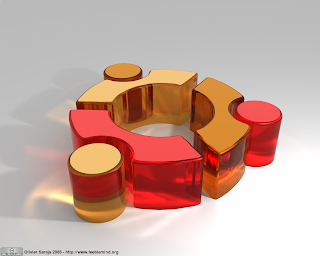
Thanks for the open source creator for creating such a flexible options and many ways to personalize our selves. This entire aggrandize is as i started using UBUNTU 9.10 which made everything easy for me and all i require is only connecting it once to the wired internet for upgrading its firmware for my lappy i don't know how it works for other manufacturers( i am on dell).
But i am sad in one angle as i now don't have much work to try on it or test on it now it became a cake walk for me using ubuntu 9.10 anyways for all the future endeavors i wish UBUNTU guys a big success and happy new year
Subscribe to:
Comments (Atom)
