hi was busy with applying to US univs and learned much
http://toefl-material.blogspot.com/search?updated-min=2007-01-01T00%3A00%3A00-08%3A00
&updated-max=2008-01-01T00%3A00%3A00-08%3A00&max-results=20
this is the toefl AIO link get downloaded and practice well
About Me
- krishnavedam
- United States
- www.krishnavedam.googlepages.com/vedam's hi everyone, Interested to do something more to our college or to our friends,and to make ourselves be special one among all others then cmon share your views and ideas suggestions here cmon in. help each other in answering their questions and through others ways. just post here ur question or else answer the posts as far and as many as u can
Tuesday, December 11, 2007
Friday, November 9, 2007
ANTI VIRUS!!!!!!!!!!!!!!!!
Hi friends
i am back,Now a days i have seen many of my friends worrying about virus attacks on their systems,So i thought to do something in order to solve or even try to do this.
here i provide some anti virus software and their needs
NORTON ANTI VIRUS

Features
* Improved performance delivers faster scans NEW
* One click access to expert support NEW
* Works quietly in the background. NEW
* Network mapping provides a view of your home network. NEW
* Detects and removes spyware and viruses
* Blocks spyware and worms automatically
* Protects email and instant messaging from viruses
* Prevents virus-infected emails from spreading
* Rootkit detection finds and removes hidden threats
* Includes protection updates and new product features as available throughout the renewable service period *
SYSTEM REQUIREMENTS
Windows Vista® Home Basic/ Home Premium/Business/Ultimate**
Windows® XP with Service Pack 2 Home/XP Pro/XP Media Center Edition
* 300MHz or higher processor
* 256MB of RAM
* 300MB of available hard disk space
** Must meet minimum Windows Vista operating system requirements.
Email scanning supported for POP3 and SMTP compatible email clients.
Supported instant messenger clients:
* AOL® – 4.7 to 5.9
* Yahoo!® – 5.x and 6.x
* Microsoft® – 6.0 or higher
* Trillian™ – 3.1 or higher
AVAST ANTI VIRUS:

Features:
* Standard Shield — Real-time protection
* IM shield — Instant Messenger protection
* P2P shield — P2P protection
* Internet Mail — E-mail protection
* Outlook/Exchange — Microsoft Outlook/Exchange protection
* Web Shield — HTTP protection (localtransparent proxy)
* Script blocker — script checker (Pro version only)
* Network Shield — basic protection against well-known network worms. Acts as a lightweight Intrusion Detection System
* Audible alarms — vocal warnings such as "Caution, a virus has been detected!"
* Boot-time scan — through the program interface, a user can schedule a boot-time scan to remove viruses that load during Windows startup and are therefore difficult to remove.
AVG ANTIVIRUS

All-In-One Protection
* Anti-Virus protects from viruses, worms and trojans
* Anti-Spyware protects from spyware, adware and other malicious programs
* Anti-Spam filters spam and protects against phishing attacks
* Firewall protects from hackers
Features
* All-in-one, easy to use protection - install and forget
* New program versions and updates automatically applied for free for the duration of your subscription
* Quality proven by all major antivirus certifications (VB100%, ICSA, West Coast Labs Checkmark)
* 24/7 technical support provided at no extra cost
* Improved virus detection based on better heuristics and NTFS data streams scanning
* Unique automatic threat-removal anti-spyware engine
* Automatic firewall profile switching for improved security and usability
* 100% virus detection — AVG’s scanning engine has received numerous awards for its excellent detection of “in the wild” viruses, including the VB100% award. Its unique combination of detection methods provides full protection against viruses, worms and trojans.
* Cutting-edge anti-spyware technology — Using the latest state-of-the-art detection technology, AVG detects spyware, adware, DLL-trojans, keyloggers, and much more. Malware hidden in data streams, archives, or the Windows registry is also detected.
* Full on-access protection — The powerful AVG Resident Shield provides maximum protection by scanning every file opened, executed, or saved. It also prevents the opening or executing of infected files.
* Flexible intelligent scanning — The AVG Resident Shield can include/exclude files from being scanned based on individual file extensions and can handle exceptions for potentially unwanted programs such as adware.
* Full e-mail protection — AVG checks every e-mail sent or received, providing full protection from e-mail-borne threats. AVG supports all leading e-mail clients, including MS Outlook, The bat!, Eudora, and all other SMTP/POP3-based e-mail clients, such as Outlook Express. Encrypted connections using SSL are also supported.
* E-mail spam and phishing filtering — AVG checks every e-mail received, using the latest technology and up-to-the-minute spam signatures to ensure maximum detection rates for spam and phishing attacks.
* Automatic threat handling — AVG can automatically heal or remove infected files and other threats such as trojans, worms and spyware.
* Control over all network access — The AVG Firewall monitors all communication to and from the computer, blocking external attacks and preventing trojans from exporting confidential data. The AVG Firewall configuration wizard automatically creates access rules for all popular software. In addition the firewall can switch profiles automatically, based upon the current conection type, ensuring seamless changeover for notebooks.
* Powerful scheduling — AVG automatically provides recommended daily schedules for scanning and updating, and also allows you to create custom-scheduled events.
* Multiple language support — No need to buy a special language version.
Supported platforms
Platform
[Operating System] AVG Internet Security
MS Windows 98 * Yes
MS Windows Me * Yes
MS Windows NT * Yes
MS Windows 2000 Yes
MS Windows XP Yes
MS Windows XP Pro x64 Edition Yes
MS Windows Vista Yes
MS Windows Vista x64 Edition Yes
MS Windows NT Server 4.0 No
MS Windows 2000 Server No
MS Windows 2003 Server No
MS Windows 2003 Server x64 Edition No
Linux i386 No
FreeBSD No
Symbian No
Platform
[Application]
MS Exchange Server 5.x No
MS Exchange Server 2000/2003 No
MS Exchange Server 2007 No
Kerio MailServer 5/6 (MS Windows) No
Kerio MailServer 5/6 (Linux i386) No
Lotus Domino (MS Windows) No
Lotus Domino (Linux i386) No
PostFix No
QMail No
SendMail No
Exim No
Important notice
* * Operating systems marked with an asterisk (MS Windows 98, MS Windows ME and MS Windows NT) will only be supported until August 2008.
* Anti-Spyware on-access scanner is available only on Windows 2000 SP4 + Update Rollup 1, Windows XP SP2, Windows XP Pro x64 Edition SP1 and Windows Vista/Vista x64 Edition.
Free Customer Support
* AVG's world-class product support is provided at no extra cost to all registered AVG customers.
* 24/7 technical support by e-mail
* FAQ and online documentation
* Up-to-the-minute updates available "around-the-clock" as AVG virus experts react rapidly to new and emerging threats. High speed delivery via worldwide networks guarantees maximum protection levels for users.
Minimum System Requirements
* Windows Vista, Windows XP, Windows 2000, Windows NT, Windows Me, Windows 98. Note: AVG home and small office products do not have support for server operating systems (Windows NT Server, Windows 2000/2003 Server, etc.). If you are interested in server protection, please continue with Small Business solutions.
* 1,2 GHz Processor
* 70 MB free hard drive space
* 256 MB RAM
Licensing
* AVG Internet Security requires 1 license per computer and can be purchased in packs for 1,2,3 and 5 computers.
* Licenses can be purchased for 1 or 2 years.
* Each license includes all program and database updates and full technical support for the license duration.
* For more information and special licensing please contact Sales Support.
i am back,Now a days i have seen many of my friends worrying about virus attacks on their systems,So i thought to do something in order to solve or even try to do this.
here i provide some anti virus software and their needs
NORTON ANTI VIRUS

Features
* Improved performance delivers faster scans NEW
* One click access to expert support NEW
* Works quietly in the background. NEW
* Network mapping provides a view of your home network. NEW
* Detects and removes spyware and viruses
* Blocks spyware and worms automatically
* Protects email and instant messaging from viruses
* Prevents virus-infected emails from spreading
* Rootkit detection finds and removes hidden threats
* Includes protection updates and new product features as available throughout the renewable service period *
SYSTEM REQUIREMENTS
Windows Vista® Home Basic/ Home Premium/Business/Ultimate**
Windows® XP with Service Pack 2 Home/XP Pro/XP Media Center Edition
* 300MHz or higher processor
* 256MB of RAM
* 300MB of available hard disk space
** Must meet minimum Windows Vista operating system requirements.
Email scanning supported for POP3 and SMTP compatible email clients.
Supported instant messenger clients:
* AOL® – 4.7 to 5.9
* Yahoo!® – 5.x and 6.x
* Microsoft® – 6.0 or higher
* Trillian™ – 3.1 or higher
AVAST ANTI VIRUS:

Features:
* Standard Shield — Real-time protection
* IM shield — Instant Messenger protection
* P2P shield — P2P protection
* Internet Mail — E-mail protection
* Outlook/Exchange — Microsoft Outlook/Exchange protection
* Web Shield — HTTP protection (localtransparent proxy)
* Script blocker — script checker (Pro version only)
* Network Shield — basic protection against well-known network worms. Acts as a lightweight Intrusion Detection System
* Audible alarms — vocal warnings such as "Caution, a virus has been detected!"
* Boot-time scan — through the program interface, a user can schedule a boot-time scan to remove viruses that load during Windows startup and are therefore difficult to remove.
AVG ANTIVIRUS

All-In-One Protection
* Anti-Virus protects from viruses, worms and trojans
* Anti-Spyware protects from spyware, adware and other malicious programs
* Anti-Spam filters spam and protects against phishing attacks
* Firewall protects from hackers
Features
* All-in-one, easy to use protection - install and forget
* New program versions and updates automatically applied for free for the duration of your subscription
* Quality proven by all major antivirus certifications (VB100%, ICSA, West Coast Labs Checkmark)
* 24/7 technical support provided at no extra cost
* Improved virus detection based on better heuristics and NTFS data streams scanning
* Unique automatic threat-removal anti-spyware engine
* Automatic firewall profile switching for improved security and usability
* 100% virus detection — AVG’s scanning engine has received numerous awards for its excellent detection of “in the wild” viruses, including the VB100% award. Its unique combination of detection methods provides full protection against viruses, worms and trojans.
* Cutting-edge anti-spyware technology — Using the latest state-of-the-art detection technology, AVG detects spyware, adware, DLL-trojans, keyloggers, and much more. Malware hidden in data streams, archives, or the Windows registry is also detected.
* Full on-access protection — The powerful AVG Resident Shield provides maximum protection by scanning every file opened, executed, or saved. It also prevents the opening or executing of infected files.
* Flexible intelligent scanning — The AVG Resident Shield can include/exclude files from being scanned based on individual file extensions and can handle exceptions for potentially unwanted programs such as adware.
* Full e-mail protection — AVG checks every e-mail sent or received, providing full protection from e-mail-borne threats. AVG supports all leading e-mail clients, including MS Outlook, The bat!, Eudora, and all other SMTP/POP3-based e-mail clients, such as Outlook Express. Encrypted connections using SSL are also supported.
* E-mail spam and phishing filtering — AVG checks every e-mail received, using the latest technology and up-to-the-minute spam signatures to ensure maximum detection rates for spam and phishing attacks.
* Automatic threat handling — AVG can automatically heal or remove infected files and other threats such as trojans, worms and spyware.
* Control over all network access — The AVG Firewall monitors all communication to and from the computer, blocking external attacks and preventing trojans from exporting confidential data. The AVG Firewall configuration wizard automatically creates access rules for all popular software. In addition the firewall can switch profiles automatically, based upon the current conection type, ensuring seamless changeover for notebooks.
* Powerful scheduling — AVG automatically provides recommended daily schedules for scanning and updating, and also allows you to create custom-scheduled events.
* Multiple language support — No need to buy a special language version.
Supported platforms
Platform
[Operating System] AVG Internet Security
MS Windows 98 * Yes
MS Windows Me * Yes
MS Windows NT * Yes
MS Windows 2000 Yes
MS Windows XP Yes
MS Windows XP Pro x64 Edition Yes
MS Windows Vista Yes
MS Windows Vista x64 Edition Yes
MS Windows NT Server 4.0 No
MS Windows 2000 Server No
MS Windows 2003 Server No
MS Windows 2003 Server x64 Edition No
Linux i386 No
FreeBSD No
Symbian No
Platform
[Application]
MS Exchange Server 5.x No
MS Exchange Server 2000/2003 No
MS Exchange Server 2007 No
Kerio MailServer 5/6 (MS Windows) No
Kerio MailServer 5/6 (Linux i386) No
Lotus Domino (MS Windows) No
Lotus Domino (Linux i386) No
PostFix No
QMail No
SendMail No
Exim No
Important notice
* * Operating systems marked with an asterisk (MS Windows 98, MS Windows ME and MS Windows NT) will only be supported until August 2008.
* Anti-Spyware on-access scanner is available only on Windows 2000 SP4 + Update Rollup 1, Windows XP SP2, Windows XP Pro x64 Edition SP1 and Windows Vista/Vista x64 Edition.
Free Customer Support
* AVG's world-class product support is provided at no extra cost to all registered AVG customers.
* 24/7 technical support by e-mail
* FAQ and online documentation
* Up-to-the-minute updates available "around-the-clock" as AVG virus experts react rapidly to new and emerging threats. High speed delivery via worldwide networks guarantees maximum protection levels for users.
Minimum System Requirements
* Windows Vista, Windows XP, Windows 2000, Windows NT, Windows Me, Windows 98. Note: AVG home and small office products do not have support for server operating systems (Windows NT Server, Windows 2000/2003 Server, etc.). If you are interested in server protection, please continue with Small Business solutions.
* 1,2 GHz Processor
* 70 MB free hard drive space
* 256 MB RAM
Licensing
* AVG Internet Security requires 1 license per computer and can be purchased in packs for 1,2,3 and 5 computers.
* Licenses can be purchased for 1 or 2 years.
* Each license includes all program and database updates and full technical support for the license duration.
* For more information and special licensing please contact Sales Support.
Labels:
Emerging Trends in Technology,
System Zone
Hiding your IP from detection
Running the Tor client on MS Windows
Note that these are the installation instructions for running a Tor client on MS Windows (98, 98SE, NT4, 2000, XP, Vista, Server). If you want to relay traffic for others to help the network grow (please do), read the Configuring a relay guide.
Step One: Download and Install Tor
The install for MS Windows bundles Tor, Vidalia (a GUI for Tor), and Privoxy (a filtering web proxy) into one package, with the three applications pre-configured to work together. Download either the stable or the experimental version of the Windows bundle from the download page.
If the bundles don't work for you, you can download Tor by itself from the download page, and then install and configure Privoxy on your own.
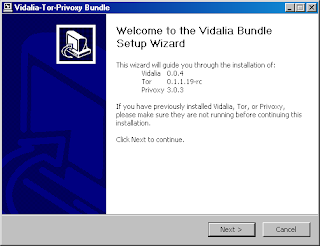
tor installer splash page
If you have previously installed Tor, Vidalia, or Privoxy you can deselect whichever components you do not need to install in the dialog shown below.
select components to install
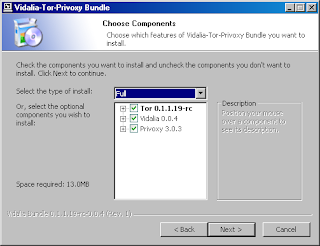
After you have completed the installer, the components you selected will automatically be started for you.
Step Two: Configure your applications to use Tor
After installing Tor and Privoxy, you need to configure your applications to use them. The first step is to set up web browsing.
If you're using Firefox (we recommend it), the Vidalia bundle installs the Torbutton plugin for you. Restart your Firefox, and you're all set:
Torbutton plugin for Firefox
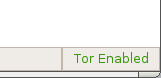
(Learn more about Torbutton here. If you plan to run Firefox on a different computer than Tor, see the FAQ entry for running Tor on a different computer. If you need to use a browser other than Firefox, you'll have to configure its proxy settings yourself.)
Using Privoxy is necessary because browsers leak your DNS requests when they use a SOCKS proxy directly, which is bad for your anonymity. Privoxy also removes certain dangerous headers from your web requests, and blocks obnoxious ad sites like Doubleclick.
To Torify other applications that support HTTP proxies, just point them at Privoxy (that is, localhost port 8118). To use SOCKS directly (for instant messaging, Jabber, IRC, etc), you can point your application directly at Tor (localhost port 9050), but see this FAQ entry for why this may be dangerous. For applications that support neither SOCKS nor HTTP, take a look at SocksCap or FreeCap. (FreeCap is free software; SocksCap is proprietary.)
For information on how to Torify other applications, check out the Torify HOWTO.
Step Three: Make sure it's working
Check to see that Privoxy and Vidalia are running. Privoxy's icon is a blue or green circle with a "P" in it, and Vidalia uses a small green onion to indicate Tor is running or a dark onion with a red "X" when Tor is not running. You can start or stop Tor by right-clicking on Vidalia's icon in your system tray and selecting "Start" or "Stop" from the menu as shown below:
Vidalia Tray Icon

Next, you should try using your browser with Tor and make sure that your IP address is being anonymized. Click on the Tor detector and see whether it thinks you're using Tor or not. (If that site is down, see this FAQ entry for more suggestions on how to test your Tor.)
If you have a personal firewall that limits your computer's ability to connect to itself, be sure to allow connections from your local applications to local port 8118 and port 9050. If your firewall blocks outgoing connections, punch a hole so it can connect to at least TCP ports 80 and 443, and then see this FAQ entry.
If it's still not working, look at this FAQ entry for hints.
Step Four: Configure it as a relay
The Tor network relies on volunteers to donate bandwidth. The more people who run relays, the faster the Tor network will be. If you have at least 20 kilobytes/s each way, please help out Tor by configuring your Tor to be a relay too. We have many features that make Tor relays easy and convenient, including rate limiting for bandwidth, exit policies so you can limit your exposure to abuse complaints, and support for dynamic IP addresses.
Having relays in many different places on the Internet is what makes Tor users secure. You may also get stronger anonymity yourself, since remote sites can't know whether connections originated at your computer or were relayed from others.
Note that these are the installation instructions for running a Tor client on MS Windows (98, 98SE, NT4, 2000, XP, Vista, Server). If you want to relay traffic for others to help the network grow (please do), read the Configuring a relay guide.
Step One: Download and Install Tor
The install for MS Windows bundles Tor, Vidalia (a GUI for Tor), and Privoxy (a filtering web proxy) into one package, with the three applications pre-configured to work together. Download either the stable or the experimental version of the Windows bundle from the download page.
If the bundles don't work for you, you can download Tor by itself from the download page, and then install and configure Privoxy on your own.
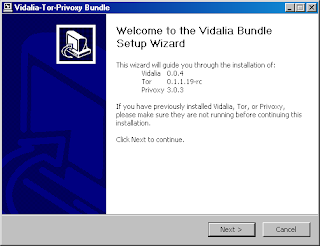
tor installer splash page
If you have previously installed Tor, Vidalia, or Privoxy you can deselect whichever components you do not need to install in the dialog shown below.
select components to install
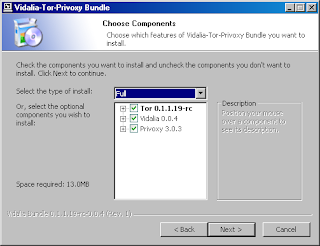
After you have completed the installer, the components you selected will automatically be started for you.
Step Two: Configure your applications to use Tor
After installing Tor and Privoxy, you need to configure your applications to use them. The first step is to set up web browsing.
If you're using Firefox (we recommend it), the Vidalia bundle installs the Torbutton plugin for you. Restart your Firefox, and you're all set:
Torbutton plugin for Firefox
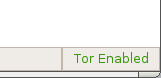
(Learn more about Torbutton here. If you plan to run Firefox on a different computer than Tor, see the FAQ entry for running Tor on a different computer. If you need to use a browser other than Firefox, you'll have to configure its proxy settings yourself.)
Using Privoxy is necessary because browsers leak your DNS requests when they use a SOCKS proxy directly, which is bad for your anonymity. Privoxy also removes certain dangerous headers from your web requests, and blocks obnoxious ad sites like Doubleclick.
To Torify other applications that support HTTP proxies, just point them at Privoxy (that is, localhost port 8118). To use SOCKS directly (for instant messaging, Jabber, IRC, etc), you can point your application directly at Tor (localhost port 9050), but see this FAQ entry for why this may be dangerous. For applications that support neither SOCKS nor HTTP, take a look at SocksCap or FreeCap. (FreeCap is free software; SocksCap is proprietary.)
For information on how to Torify other applications, check out the Torify HOWTO.
Step Three: Make sure it's working
Check to see that Privoxy and Vidalia are running. Privoxy's icon is a blue or green circle with a "P" in it, and Vidalia uses a small green onion to indicate Tor is running or a dark onion with a red "X" when Tor is not running. You can start or stop Tor by right-clicking on Vidalia's icon in your system tray and selecting "Start" or "Stop" from the menu as shown below:
Vidalia Tray Icon

Next, you should try using your browser with Tor and make sure that your IP address is being anonymized. Click on the Tor detector and see whether it thinks you're using Tor or not. (If that site is down, see this FAQ entry for more suggestions on how to test your Tor.)
If you have a personal firewall that limits your computer's ability to connect to itself, be sure to allow connections from your local applications to local port 8118 and port 9050. If your firewall blocks outgoing connections, punch a hole so it can connect to at least TCP ports 80 and 443, and then see this FAQ entry.
If it's still not working, look at this FAQ entry for hints.
Step Four: Configure it as a relay
The Tor network relies on volunteers to donate bandwidth. The more people who run relays, the faster the Tor network will be. If you have at least 20 kilobytes/s each way, please help out Tor by configuring your Tor to be a relay too. We have many features that make Tor relays easy and convenient, including rate limiting for bandwidth, exit policies so you can limit your exposure to abuse complaints, and support for dynamic IP addresses.
Having relays in many different places on the Internet is what makes Tor users secure. You may also get stronger anonymity yourself, since remote sites can't know whether connections originated at your computer or were relayed from others.
Labels:
Emerging Trends in Technology,
System Zone
Thursday, November 8, 2007
APPLE INSTALLATION ON INTEL

PRE INSTALLATION PROCESS:
• Place the image on your desktop. It should be named osx-leopard105.dmg
• Unzip the zip file on your desktop; PLACE ALL THE CONTENTS ON YOUR DESKTOP (2 PATCH FILES AND 3 FOLDERS)
• Now lets open the patch file. Double click the patch-it.sh file in your desktop. This should open it in text edit. If not, just right click it and select open with->textedit
• Now, look for the line where it says: DMG="/Users/XXX/Desktop/osx-leopard105.dmg". Make sure you change XXX with your username. This path points to the GM image located on your desktop! Save and close the file.
• Now, open up a terminal window; just type terminal in spotlight and load terminal from there;
• On your terminal window, do a sudo –s command and enter your password.
• Now Type “cd desktop" in the terminal window and hit enter.
• Now type ./9a581-patch.sh THE PATCH WILL NOW EXECUTE! Be patient, go grab some coffee or kiss your wife. It will take a bit of time.
• When the patch is done, you will see a Leo_Patched_DVD.iso image file inside the 9a581-patch folder. The size should be 4,698,669,056 bytes. If it is a bit more, dont worry. This is the image we will either burn to a DVD-RW or restore it to a partition. More ahead…
NOTE: PREBINDING ERRORS ARE ALRIGHT IF YOU GET THEM WITH THE SCRIPT
INSTALLATION METHOD 1 – Burn the Image
Now that we have our patched image, Leo_Patched_DVD.iso, lets burn it to a DVD-RW (I chose a DVD-RW since if you screw up, you can just erase it)
* If you are a Windows user, I recommend ImgBurn (http://www.imgburn.com/) to burn your .iso
• Open up disk utility;
• Make sure that your DVD-RW is on the drive; Click the drive on the left column in disk utility; now on your right side of the window, select erase. This will blank out the media (make sure you select the DVD drive, not another partition on your system!!)
• After that, Click Burn on the top left corner; browse to the 9a581-patch folder and select the Leo_Patched_DVD.iso. This will now burn it to the DVD. Wait a bit, kiss your wife again or get some more Brazilian coffee…
• After it is done (make sure you let disk utility verify your image), you will now have a fresh 9a581 patched DVD (it includes the new patched kernel as well,I didn’t tell you that huh?)
INSTALLATION METHOD 2 - RESTORE Leo_Patched_DVD.iso TO A PARTITION
Some people prefer using a spare partition to do the install instead of a DVD. That is quick install option if you want to test out the process without the long waits of burning a dvd, loading, etc… Just remember, the process below is to setup a partition for the installation files, not the actual leopard installation!! Well here it is:
• First, you need a partition somewhere. I recommend having a second hard disk since you can just reformat after you are done installing. Use Disk utility to partition the drive. It should be MAC OSX Journaled format. Also, it needs to be MBR. Partition and format (Make sure the Volume is named “Leopard”)
• Lets flag the partition and make it bootable.
Somehow, The Leopard Installation process does no make the partition bootable. You need to do this yourself (working on a fix). Before you run the steps below, make sure you copy the files located in files/i386 (from the pack) to /usr/standalone/i386/ on your tiger disk.
-----------------------A NOTE ABOUT THIS SECTION:---------------------------------------
Before you start this section: Kali (The Great!)has released a CD that will simplify the MAKE IT BOOTABLE process:
http://www.tiny.cc/TJSym
I would recommend using it for those that are new to this. I you use the CD, just jump to the next section
Many have reported a better "success rate"( If I can call it that way) when applying the commands below from the terminal window when booting from the DVD. What I mean is, Boot the DVD and when the welcome window shows up, run the terminal from the Utilities menu. also, the steps below will work either BEFORE or AFTER the Install.
• Open up terminal. This is what you do (red text is what terminal will show after the commands you enter):
sudo fdisk -e /dev/rdiskX ( replace X and x with the disk/partition you will restore the image to)
fdisk: 1> update
Machine code updated.
fdisk:*1> f 1
Partition 1 marked active.
fdisk:*1> w
Device could not be accessed exclusively.
A reboot will be needed for changes to take effect. OK? [n] y
Writing MBR at offset 0.
fdisk: 1> q
Your partition is now active!
MAKING IT BOOTABLE
*Note: If you are trying this with the USB disk method, place the startupfiletool, boot and boot1h files in your USB disk. When running the commands add a "./" to it
ie: ./startupfiletool -v /dev/rdisk1s1
• First, Lets Unmount the disk: In terminal type: diskutil umount diskXsx
• Ok, now lets put the file “boot1h” in the beginning of the partition: In terminal, browse to the i386 folder inside the 9a581-patch folder. Then type this:
sudo dd if=boot1h of=/dev/rdiskXsx bs=512 count=1
• Now, lets run the startup tool to embed the boot code: (Place startuptool in your usr/sbin folder, on your Tiger Disk if installing from tiger;otherwise, see above)
sudo startupfiletool -v /dev/rdiskXsx boot
• And last, lets give the pope’s blessing to the partition:
sudo bless -device /dev/diskXsx -setBoot –verbose
Now, mount and bless the mount:
• diskutil mount /diskXsx
• bless -mount /Volumes/YOUR_VOLUME_NAME -setBoot -verbose (Volume name is prob Leopard)
The partition is now bootable. The bless command wont give you any confirmation. It will just give you a "args:" line followed by your command.
-------------------------------------------------------------------------------------------------------
Now, to restore the Leo_Patched_DVD.iso to the partition:
• Open up Disk utility; Select Restore;
• Drag the Leo_Patched_DVD.dmg to the Source textbox and then Drag the Destination partition (the one you partitioned above) to the destination text box (this is on the right hand side in disk utility). Hit Restore. Wait a bit and the restore process is done!
Well done…now you have either a patched DVD or a “patched” partition containing the install. This is what we called “Pre-installation process. Let’s go now for the “Post-Installation” process…
POST INSTALLATION PROCESS:
In the first part, I showed you how to patch your DVD/prepare an installation partition. Lets now move to the install process.
You will need a partition to install Leopard. The partition we just did earlier was just to hold the installation files. Make sure you have a partition on one of your disks to receive the install. And the partition where you will be installing needs to be MBR not GUID!!!
After inserting the DVD/booting the install partition, just go and install leopard as usual. Make sure you un-select printer drivers/languages/xcode, etc… Our DVD is a single layer one without all the garbage. If you picked the restored partition method, the restored partition should show on the bootloader. If not:
• When the Darwin Bootloader loads, used advanced options and type rd=diskXsX (where X is the disk where you restored to, and X the partition number). This should boot into it (if not, there is something wrong with your setup!) Check the MAKING IT BOOTABLE SECTION from the post above or use Kalis CD. Link listed above.
After installing Leopard, reboot into Tiger again. DONT BOOT INTO LEOPARD YET!!!
NOTE: If you got the GreenD Patched DVD, The post patch method can be run from an External USB Pendrive. If no Tiger installation is present, Boot to the DVD, and once the Welcome Screen shows up, select Utilites->Terminal. Get a bit familiar with UNIX so you know how to browse to the PenDrive! The GreenD DVD has the instructions necessary.
Now we will run the Post Patch script to replace some kexts. This is due to the fact that When Leopard installs, it gets its kexts from their install package. We need to copy ours to the install partition so that it boots properly.
• After you boot into Tiger (or the DVD) Open up a terminal window and do a “sudo –s”; Enter your password (no need for sudo if booting from DVD, we are already root);
• Type “cd” and a hit space. Now, drag the folder 9a581-patch on your desktop to the terminal window and hit enter. This should give you the path to the folder (DVD boot, browse to your PenDrive file location)
• Now type ./9a581-PostPatch.sh THE POST PATCH WILL NOW EXECUTE! Wait a tit bit…
The Script will ask you to reboot, Hit Y/N and reboot.
We should be done now!!!! You now should boot to your Leopard installation disk. If you get stuck after this, boot with a –v option and watch for errors/panic.
From here on, we can post your problems here and we will try to
sort it.
AGAIN: The kexts here are the common ones used on everyday installations, but this was tailored for an ASUS P5W-DH Deluxe. If you get any panics with –v switch, we can try to pinpoint to what kernel is doing it. Some people have reported that the BootCache.kext gives panics. It is a bit more to do, but we can all get it sorted here.
Hope this helps a lot of you!
Patch installing
http://dailyapps.net/2007/10/hack-attack-install-leopard-on-your-pc-in-3-easy-steps/
http://forum.osx86scene.com/viewtopic.php?f=16&t=2008&st=0&sk=t&sd=a&sid=812ad7647071deb678a8e9725866ee3e
TOR download
http://www.torproject.org/docs/tor-doc-win32.html.en
DVD
http://www.demonoid.com/files/download/HTTP/1402044/7862916
patch
http://www.demonoid.com/files/download/HTTP/1403802/3931458
Labels:
Emerging Trends in Technology,
System Zone
Sunday, October 28, 2007
Comparisions of TOEFL scores
this table helps to compare TOEFL iBT to that of TOEFL CBT chk once and i think it is use full for most of us
http://www.ets.org/Media/Tests/TOEFL/pdf/TOEFL_iBT_Score_Comparison_Tables.pdf
http://www.ets.org/Media/Tests/TOEFL/pdf/TOEFL_iBT_Score_Comparison_Tables.pdf
Tuesday, October 23, 2007
about GPA caluclations

Converting percentage marks in certain systems to grade point average in the American system is somewhat complicated. In order to convert percentages to gpa, the evaluator must know the grading scale of a particular school. For instance, if the lowest passing grade is 35%, grades above 70% would be rare.
Percentage USGrade Equivalent Approximate GPA
60-100 A 4.00
55-59 B+ 3.33
50-54 B 3.00
43-49 C+ 2.33
35-42 C 2.00
0-34 F 0.00
Grades which fall at the high or low end of a bracket can be converted to GPA. For instance, a 62% can be viewed as an A- or 3.67; or a 48 or 48% might be viewed as a B- or 2.67 GPA. Since there are different scales of markings available in India , it is up to the evaluator to make the most accurate conversion of percentage to GPA.
IMPORTANT NOTE:
I have suggested several times that you should not convert your grades. Submit them with your application as provided by your Institute or College.
for further more doubts and clarifications click here
http://www.my-gpa-calculator.com/
Sunday, October 21, 2007
BIT DEFENDER: Worm.VBS.Solow.c

the problem i was facing with my system hard drives is that it always shows when ever i double click on it i use to get the error message unable to load [hard drive name]:error loading some file name and i need to open the drive by right clicking and go on open in it.
i searched the solutions over the net and asked suggestions of some of my friends around the world all of them showed bare hand of course they too don't know it. at last i cam to know that it was due to Worm.VBS.Solow.c which is caused the mess and it goes on eating away the system volume information on hard disk which when we double click unable to locate so resulting in an error
remedy i tried for this through using anti virus and anti spy ware softwares and i used NORTON 360,AVAST,AVG,KASPERSKY,NOD32 AND at last i resulted at BIT DEFENDER the one which jus removed the worm and now i was very much happy
long live bit defender!!!!!!!!!!!
Saturday, October 20, 2007
NORTON 360 Suckssssssssss!!!!!!!!

you are working on your comp, listening to your favourite music....suddenly a pop-up comes up.....'VIRUS DEFINITIONS OUT OF DATE'.....your comp becomes slow, and despite your best efforts, crashes...
That's Norton Antivirus for you...slow, eats up resources, and basically makes life hell for you....OUT WITH THEE, SCURVY CUR!!!!

So friends i suggest you to check your PC compatibility and then use the best suited anti virus
Saturday, October 13, 2007
WIN:32 solved!!!!!!!!!!!!!!!!!!!

w32.USB Worm
It is spreading through Pen,USB,Thump disk thats why the name
It shows messages like
"I DNT HATE MOZILLA BUT USE IE OR ELSE..."
"USE INTERNET EXPLORER U DOPE"
"Orkut is banned you fool, The administrators didnt write this program guess who did?? MUHAHAHA!!" with title ORKUT IS BANNED
To Remove
1. Press CTRL+ALT+DEL and go to the processes tab
2. Look for svchost.exe under the image name. There will be many but look for the ones which have your username under the username
3. Press DEL to kill these files. It will give you a warning, Press Yes
4. Repeat for more svchost.exe files with your username and repeat. Do not kill svchost.exe with system, local service or network service!
5. Now open My Computer
6. In the address bar, type C:\heap41a and press enter. It is a hidden folder, and is not visible by default.
7. Delete all the files here
9. Now go to Start --> Run and type Regedit
10. Go to the menu Edit --> Find
11. Type "heap41a" here and press enter. You will get something like this "[winlogon] C:\heap41a\svchost.exe C:\heap(some number)\std.txt"
12. Select that and Press DEL. It will ask "Are you sure you wanna delete this value", click Yes
13. Now close the registry editor.
Now the virus is gone. But be sure to delete the autorun.inf file and any folder whose name ends with .exe in the pen drive.
Some reported that after this fix they were not able to see their Hidden folders and files if you have that issue try the folowing
1. Go to REGEDIT
2.[HKEY_CURRENT_USER\Software\Microsoft\Windows\CurrentVersion\Policies\Explorer]
3. set the DWORD "NoFolderOptions" to 0 or just delete it..
New Movie's List and Reviews


Hey similar to India in 20-Twenty World cup we got here a movie by name Happy Days directed by Shekhar Kammula the creator of $dreams,Anand,Godavari this recent flick gave him a boost and housefull collections and the next movie Chirutha the MEGA STAR's son movie which was an average flick but with record collections over the box office the problem with the movie is that Ram charan is well and good as actor but the rest all was too dull
Tulasi is Venkatesh’s latest release on 12th of october after two hits-Laxmi and Adavari Matalaku Ardale Verule. Laxmi has a feminine name, but it is one of the few movies of Venkatesh which has an ample dose of action. In that movie, Laxmi leads a sort of double life, where he can be violent and bash up the baddies, and then be a silent and strong boss. Tulasi is again a feminine name, a strong character, a double life of sorts. The screenplay in both the movies uncovers some twists at sudden junctures
Sunday, September 23, 2007
Indian's at their Best


Beating the Australians at their own game
September 22, 2007
India's fairytale continues. In a tournament in which few gave them a chance, they have now played three successive high-quality games, each performance a little better than the previous one. The latest one on Saturday means we are in for a mouthwatering Monday-afternoon finale, with India taking on Pakistan to decide who will be called the World Twenty20 champions.
This performance against Australia was out of the top drawer for several reasons. The batting, bowling and fielding all dazzled, and there were few faults you could find in any department. Most importantly, it was special because the team managed to hold its nerve in a crucial knockout game, against a team that has almost made it their business to win all big games, and almost intimidate opponents into playing several notches lower.
There were several moments when the game was in the balance, and almost every time the Indians won the crucial phases to wrest the initiative. When batting, they only had 48 after nine overs, but then Yuvraj Singh played such a blinder - for the second time in a row - that Australia completely lost momentum in the field.
Chasing under lights, there was more than one occasion when Australia looked like they had seized the advantage; each time, India fought back. After 14 overs Matthew Hayden - who started scratchily but then produced another power-packed performance - and Andrew Symonds were so dominant that they had added 66 in six overs, bringing the asking-rate down to ten an over. With eight wickets in hand in reasonably good batting conditions, you'd normally back the batting team to get the job done. More so if the batting team is Australia.
Instead, the Indians turned it around with a display of such intensity that even Australia withered. Sreesanth triggered it all: he sent down an impeccable first spell, bowling with the hostility that we all know he is capable of, but marrying it to a consistency that has often eluded him. He had bothered Hayden throughout an outstanding second over before dismissing Gilchrist, and returning in the 15th over, he nailed Hayden to halt the Australian juggernaut. They never recovered from the blow, and Sreesanth finished with figures of 2 for 12 from four overs; only Syed Rasel has conceded fewer runs in a four-over spell in Twenty20 cricket.
Once Sreesanth was done, India still had plenty to do, and they found two other bowling heroes, one who has often done it before, and another from whom little was expected. Harbhajan Singh conceded only three in the 18th over when Australia needed 31 from three, while Joginder Sharma, who had gone for plenty in his first couple of overs, turned in a perfect last over, conceding only six when Australia needed 22.
"The batsmen were going after him when he came on to bowl, so I thought I'd hold him back and see how they'd react in the later overs when the pressure was on the batsmen too," Dhoni explained. The reasoning was sound, and it worked like a dream.
If the fielding and bowling were clinical - there were only three wides, a huge improvement from Thursday's 11 against South Africa - the batting performance was a lesson in pacing the innings. India are only a few games old in this format, but they're showing a steep learning curve. The way they gradually built momentum when batting showed the team has quickly learned that even in 20-over cricket it's not necessary to go full throttle all the time.
Forty-eight from the first nine overs might seem like too few in this shortened version - even in 50-over cricket it would only qualify as a reasonable start - but throughout it was clear India were playing to a plan: see off the early overs without losing too many wickets, and have plenty of batsmen in hand for later in the innings. What was also apparent was that each batsman had specific instructions: Gautam Gambhir scored at a run a ball, while Robin Uthappa dealt only in singles and twos for large parts of his innings.
All that planning needed good execution, though, and India found their man for the moment in Yuvraj, yet again. He had been in the zone against England, and the one-match forced break due to tendonitis did nothing to disrupt his rhythm. He started off with a swivelled pull off the second ball he faced, from Stuart Clark, the best bowler in the tournament.
From there, he simply flowed. The shots were struck with such grace, skill, and with such little effort, that it is difficult to pick the best one. Was it the casual, flicked six off Brett Lee, or the caress over cover off Nathan Bracken, or the pull off the slower ball from Clark which brought up Yuvraj's fifty? His entire innings was a highlights reel, and the way he dismantled Clark was breathtaking. When asked about his arm after the match, Yuvraj extended it completely - there was still a strap around his elbow - grinned, and said, "It's fine. There's no problem." All of India will be praying for the arm to be just right come Monday.
Help'in flying to U.S

The US Universities have one of the best education system in the world, with excellent programs available in almost all the streams. Universities in the United States stress more on the factors like practicality and employment related skills. The Universities are popular for their academic excellence and for providing the latest technology equipment and resources.
Indian students contribute to the highest International student population in U.S. Universities surpassing China in the latest year. There are more than 80,000 students presently enrolled in US Universities.
http://www.msguide.co.in/index.htm
Friday, September 21, 2007
Indians are in Semis

BoWLERS MADE ALL THE SHOW
Sreesanth bowled it full and slightly wide, Mark Boucher got an inside-edge, the ball raced to fine leg, and Sreesanth hung his head in despair. The reaction seemed justified, except that he hadn't seen the ball clipping the off bail on its way to the boundary. The expression of despair suddenly turned to glee as everyone realised what had happened. Boucher trudged back, and South Africa slipped further into the mire.
so indians are in semis.
Sunday, September 2, 2007
Recent Movies
hi everyone wwhat is your review on RGV ki AAG i heard it is a utter failure movie it is jus an unnecessary work done by RGV
and what about the forthcomming movies chiruta and nag ki DON what r ur predictions share it here yaar
and what about the forthcomming movies chiruta and nag ki DON what r ur predictions share it here yaar
Softwares

hi everyone if u want any softwares regarding your system i mean for
-->making your ram free
-->converting videos from one format to other
-->stuffing ur music player with old goldies r else any songs in desired format
..........and many more
u need jus to scrap with ur mail-id and software function ur desired software is ready and will be mailed back to u in a day
Sunday, August 12, 2007
Sunday, July 29, 2007
TO ALL GRE TEST TAKERS
Hurry up friends GRE pattern is about to change by this november for more details chk here
Suggestions and Help for test takers within november you can post your requests in form of comments here and u will be provided with all the stuff u needed
Suggestions and Help for test takers within november you can post your requests in form of comments here and u will be provided with all the stuff u needed
Thursday, July 26, 2007
I Phone's Sensation
All I Phone users recent News related to I Phone
Apple Profit Rises 73%; IPhone Meets Most Estimates (Update3)
By Connie Guglielmo
July 25 (Bloomberg) -- Apple Inc. said third-quarter profit soared 73 percent, more than analysts predicted. The shares rose 8.8 percent after orders for Macintosh computers set a record and shipments of the new iPhone met most estimates.
Net income increased to $818 million, or 92 cents a share, from $472 million, or 54 cents, a year earlier, Cupertino, California-based Apple said today in a statement. Sales rose 24 percent to $5.41 billion in the quarter ended June 30, topping analysts' estimates of $5.32 billion.
Mac sales jumped by a third after Apple introduced new laptop models with faster chips, and iPhone purchases totaled 270,000 in the quarter, allaying concerns earlier this week that the phone's debut may have been disappointing. Sales of the iPod media player also topped expectations.
``They sold more iPods than expected and there was some concern there would be a shortfall there. That didn't happen,'' said Romeo Dator, a San Antonio-based portfolio manager at U.S. Global Investors Inc., which has about $4.5 billion under management including Apple shares. ``Mac sales were very strong.''
Apple shares jumped $12.14 to $149.40 in extended trading after the report. They had risen $2.37 to $137.26 at 4 p.m. New York time in Nasdaq Stock market trading. The stock has climbed 62 percent this year.
Profit this quarter will be 65 cents a share on sales of $5.7 billion, Apple said in the statement. Analysts were anticipating profit of 84 cents and revenue of $6.18 billion, according to a Bloomberg survey.
Mac Sales
Apple sold 1.76 million Macs in the quarter. MacBook and MacBook Pro notebooks remained the company's most popular machines, accounting for almost two-thirds of its computer revenue.
IPod shipments rose 21 percent to 9.82 million. New iPod models with the iPhone's 3.5-inch color touch screen are expected in the next few months, said UBS AG analyst Benjamin Reitzes in New York. That may further boost sales, he said.
Chief Executive Officer Steve Jobs, 52, first introduced the iPhone in January, fueling expectations that Apple may be on the verge of a new wave of growth. Once focused only on personal computers, the company released its iPod media player in 2001, a product that has sold almost 110 million units.
Optimism for the iPhone helped Apple surpass a market value of $100 billion for the first time in May. The device combines the features of the iPod with a Web-surfing mobile phone, packaging them in a slim case with a touch screen.
Activation Rates
AT&T Inc., Apple's exclusive mobile-service provider in the U.S., said yesterday it activated 146,000 iPhones in the first two days after the device went on sale June 29. Concern that iPhone sales may be lower than estimated sent Apple's shares tumbling the most in six months.
AT&T Chief Financial Officer Rick Lindner said many of the phones sold weren't immediately activated. As many as 10,000 buyers had trouble signing up for the required two-year service. San Antonio-based AT&T, the largest U.S. phone provider, sold out of iPhones at almost all its 1,800 stores in the first 24 hours.
Jobs's goal is to sell 10 million iPhones in calendar 2008, capturing 1 percent of the market. Reaching that target will depend on winning customers away from Nokia Oyj, Motorola Inc., Palm Inc. and Research In Motion Ltd.
Apple is selling two iPhones: a 4-gigabyte model for $499 and an 8-gigabyte version for $599. That makes it $200 to $400 more expensive than other advanced phones.
The iPhone didn't contribute much to Apple earnings last quarter because the company is spreading out revenue from each sale of the device over two years.
The iPhone and its accessories accounted for revenue of $5 million, Apple said. The company won't begin recognizing revenue from AT&T until this quarter.
To contact the reporter on this story: Connie Guglielmo in San Francisco at cguglielmo1@bloomberg.net
Apple Profit Rises 73%; IPhone Meets Most Estimates (Update3)
By Connie Guglielmo
July 25 (Bloomberg) -- Apple Inc. said third-quarter profit soared 73 percent, more than analysts predicted. The shares rose 8.8 percent after orders for Macintosh computers set a record and shipments of the new iPhone met most estimates.
Net income increased to $818 million, or 92 cents a share, from $472 million, or 54 cents, a year earlier, Cupertino, California-based Apple said today in a statement. Sales rose 24 percent to $5.41 billion in the quarter ended June 30, topping analysts' estimates of $5.32 billion.
Mac sales jumped by a third after Apple introduced new laptop models with faster chips, and iPhone purchases totaled 270,000 in the quarter, allaying concerns earlier this week that the phone's debut may have been disappointing. Sales of the iPod media player also topped expectations.
``They sold more iPods than expected and there was some concern there would be a shortfall there. That didn't happen,'' said Romeo Dator, a San Antonio-based portfolio manager at U.S. Global Investors Inc., which has about $4.5 billion under management including Apple shares. ``Mac sales were very strong.''
Apple shares jumped $12.14 to $149.40 in extended trading after the report. They had risen $2.37 to $137.26 at 4 p.m. New York time in Nasdaq Stock market trading. The stock has climbed 62 percent this year.
Profit this quarter will be 65 cents a share on sales of $5.7 billion, Apple said in the statement. Analysts were anticipating profit of 84 cents and revenue of $6.18 billion, according to a Bloomberg survey.
Mac Sales
Apple sold 1.76 million Macs in the quarter. MacBook and MacBook Pro notebooks remained the company's most popular machines, accounting for almost two-thirds of its computer revenue.
IPod shipments rose 21 percent to 9.82 million. New iPod models with the iPhone's 3.5-inch color touch screen are expected in the next few months, said UBS AG analyst Benjamin Reitzes in New York. That may further boost sales, he said.
Chief Executive Officer Steve Jobs, 52, first introduced the iPhone in January, fueling expectations that Apple may be on the verge of a new wave of growth. Once focused only on personal computers, the company released its iPod media player in 2001, a product that has sold almost 110 million units.
Optimism for the iPhone helped Apple surpass a market value of $100 billion for the first time in May. The device combines the features of the iPod with a Web-surfing mobile phone, packaging them in a slim case with a touch screen.
Activation Rates
AT&T Inc., Apple's exclusive mobile-service provider in the U.S., said yesterday it activated 146,000 iPhones in the first two days after the device went on sale June 29. Concern that iPhone sales may be lower than estimated sent Apple's shares tumbling the most in six months.
AT&T Chief Financial Officer Rick Lindner said many of the phones sold weren't immediately activated. As many as 10,000 buyers had trouble signing up for the required two-year service. San Antonio-based AT&T, the largest U.S. phone provider, sold out of iPhones at almost all its 1,800 stores in the first 24 hours.
Jobs's goal is to sell 10 million iPhones in calendar 2008, capturing 1 percent of the market. Reaching that target will depend on winning customers away from Nokia Oyj, Motorola Inc., Palm Inc. and Research In Motion Ltd.
Apple is selling two iPhones: a 4-gigabyte model for $499 and an 8-gigabyte version for $599. That makes it $200 to $400 more expensive than other advanced phones.
The iPhone didn't contribute much to Apple earnings last quarter because the company is spreading out revenue from each sale of the device over two years.
The iPhone and its accessories accounted for revenue of $5 million, Apple said. The company won't begin recognizing revenue from AT&T until this quarter.
To contact the reporter on this story: Connie Guglielmo in San Francisco at cguglielmo1@bloomberg.net
Tuesday, July 17, 2007
Notification For Exams
hi everyone got notification for CAT and MAT for further details chk these following websites
http://aima-ind.org/
http://www.iimahd.ernet.in/programmes/cat2007advt.htm
for methods of preparation and previous questions leave your comment here
http://aima-ind.org/
http://www.iimahd.ernet.in/programmes/cat2007advt.htm
for methods of preparation and previous questions leave your comment here
Thursday, July 12, 2007
Wireless transfer of electricity
hi every one me back with a bang of astonishing news
i think everyone know that energy is now being transmitted wirelessly but the present advancement is that Electricity is transferred wirelessly for further details and facts u refer to
http://www.sciencedaily.com/releases/2007/06/070607171130.htm
i think everyone know that energy is now being transmitted wirelessly but the present advancement is that Electricity is transferred wirelessly for further details and facts u refer to
http://www.sciencedaily.com/releases/2007/06/070607171130.htm
Monday, July 9, 2007
Sports
feddy ard venus claimed the championship of the 122nd wimbledon for more details chk into http://www.wimbledon.org/en_GB/index.html and what are your views and ideas
Roger Federer retained his crown as king of Wimbledon, beating young Spanish prince Rafael Nadal to secure his fifth consecutive title, matching the legendary reign of the watching Bjorn Borg, the king of this court in a previous era.
Roger Federer retained his crown as king of Wimbledon, beating young Spanish prince Rafael Nadal to secure his fifth consecutive title, matching the legendary reign of the watching Bjorn Borg, the king of this court in a previous era.
Saturday, July 7, 2007
SYSTEM PROBLEM
anything regarding to your system any problem post here and get solution
FAD's regarding systems :
-->i am unable to get remove the color on back of folder icon even i place a new wallpaper?
-->which antivirus is best?
--> do i need a spy bot search ?
-->what to do i am getting "low virtual memory"?
and many more just ask here and get solutions from our experts team
FAD's regarding systems :
-->i am unable to get remove the color on back of folder icon even i place a new wallpaper?
-->which antivirus is best?
--> do i need a spy bot search ?
-->what to do i am getting "low virtual memory"?
and many more just ask here and get solutions from our experts team
MOVIE REVIEW
hi friends,
how good are the movies sivaji,lakshyam, satyabhama, and many more what are yor openion on those movies????????? post here
how good are the movies sivaji,lakshyam, satyabhama, and many more what are yor openion on those movies????????? post here
Competitive Exams
hi everyone,
here i am back with again details to help any one who need details regarding many competitive exams such as GATE CAT JMET I-CET IIIT entrance exams post here
here i am back with again details to help any one who need details regarding many competitive exams such as GATE CAT JMET I-CET IIIT entrance exams post here
TOEFL & GRE
hi friends,
any one wants to know much details about TOEFL AND GRE and help regarding that, just post ur question here, and do u wanna know when it is better to book slots for exam and which center is preferable and why all these details if you want to know u can post here
Subscribe to:
Comments (Atom)
